

Spy Verity stores and routes all items within the monitored phone's contacts list to the personal dashboard. Furthermore, if a phone number is added after installing Spy Verity, through the personal panel it will also be possible to view the new contacts in real time.
The contacts spying function will allow you to know:
Names and telephone numbers of all contacts existent on the phone
Names and phone numbers of all added contacts
Additional additional information of said contacts
This Spy Verity feature is critical for using Spy Verity as a Parental Control utility tool.
Thanks to contacts monitoring, you will be able to examine the contacts list, find out about any recently added contacts and verify that there are no suspicious entries within all items listed.
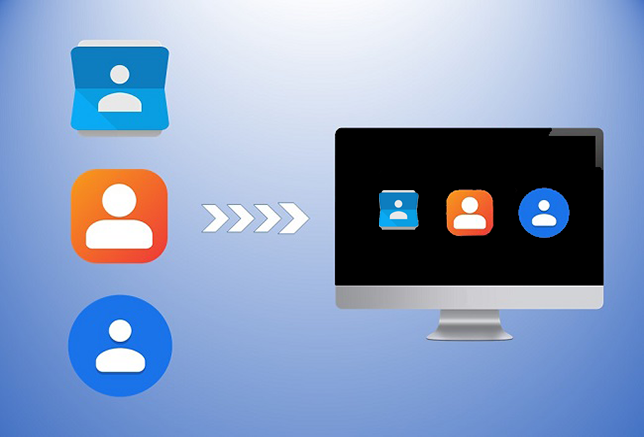
How to spy on phone contacts?
After installing Spy Verity in the phone to be monitored, simply access the dashboard and open the "Contacts" section. On this page you will be able to view all contacts within the phone, as well as their telephone numbers, any additional information and any personal profile images stored.
Furthermore, since Spy Verity is an excellent parental control app, you will be able to block any unwanted contacts.
Watch over and protect your children, install Spy Verity and start monitoring their contacts now!
How to spy a cell phone
Android Tracker