

Spy Verity provides for remotely enabling or disabling the targeted phone's bluetooth connection. Thanks to this feature, you can remotely control the device's Bluetooth connectivity. If you want to monitor the bluetooth connection of any mobile phone, all you have to do is simply choose the best Spy App available. Choose Spy Verity.
The remote bluetooth connection activation feature will allow you to:
Enable Bluetooth connectivity
Disable buetooth connectivity
The device's bluetooth connectivity control feature will allow you to activate or deactivate the device's bluetooth connection, at your convenience.
You will effectively be able to remotely manage and control the activation or deactivation of the device's bluetooth connectivity.
If you want your child to keep his or her bluetooth connectivity on or off, from today you can remotely control the bluetooth connection of the target mobile phone.
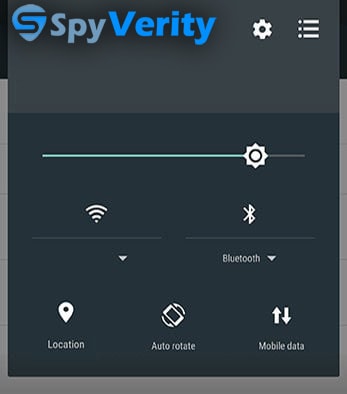
How to remotely activate or deactivate bluetooth connectivity?
In order to be able to remotely enable or disable the target device's bluetooth connectivity, all you have to do is simply access your personal dashboard and activate the section dedicated to "Phone search". In this section, you will find all buttons dedicated to the activation or deactivation of the target phone's bluetooth connection.

How to spy a cell phone
Android Tracker